Make A Payment. In Minutes.
PAY VIA MAIL
ADDRESS BELOW
Ways to Pay
For your convenience, Energo offers a variety of ways to submit payments.
Customer Portal – Make a one-time payment, sign up for automatic payments, download reports, invoices and much more via Energo’s My Account Customer Portal.
QuickPay – If you haven’t yet requested access to our Customer Portal or prefer to make a quick one-time payment, visit Energo’s Quick Pay page. Simply enter your billing information, account number, and invoice number to submit a payment.
Zelle – For customers with access to Zelle, you can send a payment to zelle@energo.com. Please include your account number or invoice number in the memo/notes section.
Mail – If you prefer to send your payment by mail, please enclose a copy of your invoice or provide your invoice/account number on your check and mail your payment to:
Energo
P.O. Box 5925
Hicksville, NY 11802-5925